![]() Twitter が公式に提供している iPhone / Android アプリがアップデートされ、iPhone 版では 4.1 になりました (Android 版は 3.1 に。でも使ってないからよく知らない)。いくつかの新機能追加や、Tweet のコピーなどが可能になって便利になりました。
Twitter が公式に提供している iPhone / Android アプリがアップデートされ、iPhone 版では 4.1 になりました (Android 版は 3.1 に。でも使ってないからよく知らない)。いくつかの新機能追加や、Tweet のコピーなどが可能になって便利になりました。
まず、両方のアプリに共通の変更点ですが、
Both apps
- Swipe shortcut: Swipe a Tweet in your home timeline to reply to, retweet, favorite or share it, or view the Twitter user's profile, without leaving your timeline.
- "Find friends": We've added a confirmation alert when you select "Find friends". This notification more clearly and explicitly messages the fact that when you upload your contacts' email addresses and phone numbers, you can quickly find which of your friends are on Twitter (that is, if they've chosen to be discoverable by email or phone number).
Twitter Blog: Twitter mobile app updates for iPhone and Android から引用
スワイプショートカットの追加。タイムライン上で、特定の Tweet を左右にスワイプすることで、ReTweet や Favorite (お気に入り追加) などの操作が可能なメニューが表示されるようになりました。
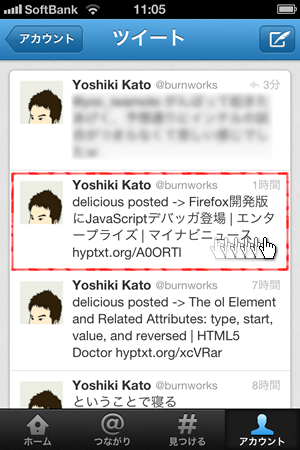
特定の Tweet をスワイプすると…
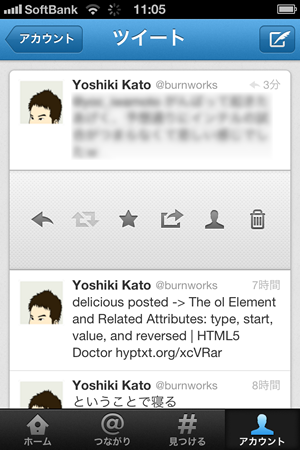
このようにメニューが表示されます。もう一回スワイプすれば元に戻りますよ。今までは Tweet をタップして、移動した先で操作という形でしたので楽になりました。
友達を探す機能に関する変更は、ユーザーのアドレス帳にアクセスするにあたっての確認画面が出るようになりましたよという話。最近色々問題になっていたアプリによる無断でのアドレス帳データへのアクセス、送信に関連した変更です。
iPhone 版アプリに関しては下記のような機能追加が。
Twitter for iPhone
- Copy and paste: We've returned the ability to copy and paste the text of Tweets and user profiles. Just press and hold to copy.
- Link love: The "share" feature used to just give you the option to copy or email a link to a Tweet. Now, if there's a link within a Tweet, you'll see the option to tweet, copy or mail that link, or you can choose to read it later. (Select a "Read Later Service" under Settings > Advanced.)
- Pressing and holding links provides similar options, along with the ability to open the link in Safari.
- Direct messages: We updated the design for Direct Messages and returned the ability to mark all DMs as read. Simply tap the check mark in the lower right corner.
- Font size settings: Change the font size under Settings > Advanced.
Twitter Blog: Twitter mobile app updates for iPhone and Android から引用
Tweet などがコピーできるようになったのはうれしい。タップすれば 「コピー」 メニューが表示されます。

あとは、DM (ダイレクトメッセージ) の一覧から、「すべてを既読にする」 ことができるようになったり(右下のアイコンをタップ)、
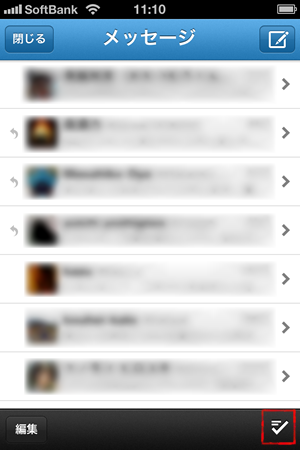

「共有」機能で色々できるようになったり、設定メニューに 「文字サイズの設定」 が追加されたよとか。
Android アプリに関しては、Android 4.0 (Ice Cream Sandwich) や Kindle Fire など、新しいデバイスに対応しましたよというお知らせがされています。
Twitter for Android
- New devices: Twitter for Android is now optimized to run on Android devices running Ice Cream Sandwich, as well as on the Kindle Fire (available today through the Amazon Appstore) and the Barnes & Noble NOOK Color and NOOK Tablet (available February 23 though the Barnes & Noble NOOK Store).
Twitter Blog: Twitter mobile app updates for iPhone and Android から引用







