Google Labs で提供されている、「Browser Size」 が、同じく Google が提供するアクセス解析ツール 「Google アナリティクス」 に組み込まれ、利用できるようになりました。
Browser Size はブラウザのウィンドウサイズごとにページの表示領域を手軽に確認できますが、これと Google アナリティクスに元々搭載されている、各リンクごとのクリック率データを組み合わせて表示してくれることで、ページ内のコンテンツ解析がより明確になるかもしれません。
Browser Size
Today's visitors to websites are using an ever-growing number of devices. Many users are on mobile platforms, and although desktop monitors are getting bigger, browsers aren't necessarily following suit. For many people, the visible portion of the web page is much smaller than the screen resolution, because of excessive toolbars and other clutter.
What is actually "above the fold" on a web page is a significant factor to conversion rates. If visitors have to scroll to see an "add to cart" button, or some other critical element, they may never get around to it. Analyzing the percentage of visitors for whom page elements fall beneath the fold or off to one side is difficult, so we've created a visualization that lets you quickly determine which portions of your page are visible to which percentages of visitors.
Simply navigate to the Content section in Google Analytics, and click In-Page Analytics. A new information layer is available (we're rolling out the feature gradually over the next few weeks, so please be patient if you don't see it yet!). Click Browser Size to shade portions of the page that are below the fold. You can now click anywhere on the screen to see what percentage of visitors can see it, or control the threshold percentage by using the slider.
[New Feature]: Conduct Browser-Size Analysis Within Google Analytics : Analytics Blog から引用
元になっている Browser Size は下記のような表示。
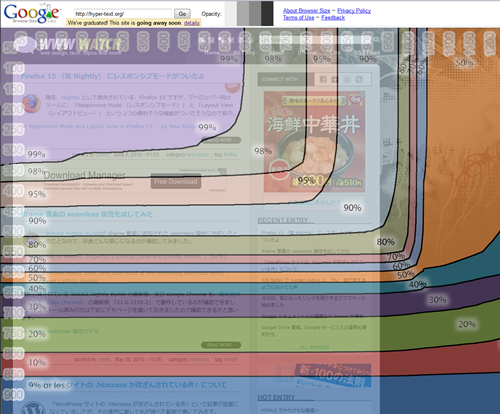
Google アナリティクス版では下記のような表示になります。画像をクリックすると拡大画像が見られます。
試してみたところ、Web ページのコンテンツが中央寄せのレイアウト前提になってしまっていて、当サイトのように左寄せだと領域の表示が実際とはずれている感じになってしまうと思いますが、この辺は今後改善されていくのかな。
ちなみに、Browser Size の機能を見るには、Google アナリティクスのメニューから、「コンテンツ」 → 「ページ解析」 と進み、「ブラウザのサイズ」ボタンをオンにすると表示されます。
「パーセンタイル値を表示」 にチェックを入れると、上記のキャプチャのように、閲覧可能なユーザーの割合別に段階表示してくれます。これにチェックを入れなければ、左にあるスライダーが動かせますので、そこで閲覧可能なユーザーの割合を選ぶと、それに合わせて表示領域が切り替わります。










