 Gmail にも iGoogle と同様のテーマ変更機能が実装されたようですね。まずは 30テーマの中から自分の好みで選べるようです。テーマの変更は設定メニューから。
Gmail にも iGoogle と同様のテーマ変更機能が実装されたようですね。まずは 30テーマの中から自分の好みで選べるようです。テーマの変更は設定メニューから。
Gmail fans have been building unofficial extensions to spice up their inboxes for a while, but up til now themes haven't been an integral part of Gmail. We wanted to go beyond simple color customization, so out of the 30 odd themes we're launching today, there's a shiny theme with chrome styling, another one that turns your inbox into a retro notepad, nature themes that change scenery over time, weather driven themes that can rain on your mailbox, and fun characters to keep you in good company. There's even an old school ascii theme (Terminal) which was the result of a bet between two engineers -- it's not exactly practical, but it's great for testing out your geek cred. We've also done a minor facelift to Gmail's default look to make it crisper and cleaner -- you might notice a few colors and pixels shifted around here and there.
Spice up your inbox with colors and themes : Official Gmail Blog
テーマは設定画面からこんな感じで選べます。
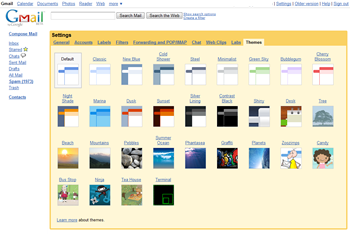
テーマによっては地域によってデザイン等が変わるものもあるようです。地域を入れろと言う表示がでます。
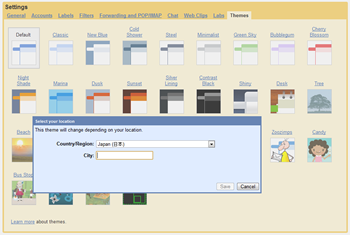
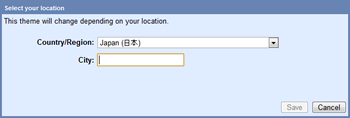
例えば東京ならこんな感じで入力。認識されない場合はエラーメッセージが出ます。ここでは言語設定が英語になっている場合で試していますのでもしかすると言語設定によって変わるかも。
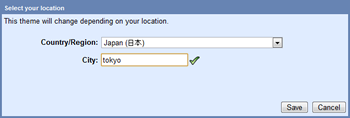
でテーマが変わるとこんな感じに。テーマによっては文字とかが読みにくくいのもありますね…… 明らかにネタなのもありますが。






