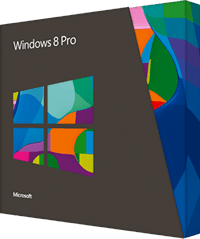 Windows 8 の次期バージョン、Windows 8.1 に関して、Windows の公式 Blog で紹介されていました。
Windows 8 の次期バージョン、Windows 8.1 に関して、Windows の公式 Blog で紹介されていました。
ちょっと前に、正式名称が Windows 8.1 になるよってことと、提供は年内、無償でアップデート可能、さらにスタートボタンが復活するらしいよとか色々言われていましたが、スタートメニューの件も正式に書かれています。
噂通り、スタートボタンは復活
We've improved the way you navigate to Start with the mouse by changing the Start "tip" to be the familiar Windows logo. The new tip appears anytime you move the mouse to the bottom left corner of the screen, and is always visible on the taskbar when on the desktop. There are also options to change what the corners do, and options to boot into alternate screens. For example, if you prefer to see the Apps view versus all the tiles, you can choose to have the Start screen go directly to Apps view.
Continuing the Windows 8 vision with Windows 8.1 : Blogging Windows から引用
おなじみの Windows ロゴが表示されるよ。ってことで、簡単に言えば元に戻りますってことですね。あと、オプション設定もあるので、スタートスクリーンを直接アプリケーション一覧表示にしたりみたいなこともできるみたい (ただし、 Windows 7 までみたいなスタートメニューが表示されるわけじゃない)。
下の画像は、今回の発表前に、公開されたリーク画像。
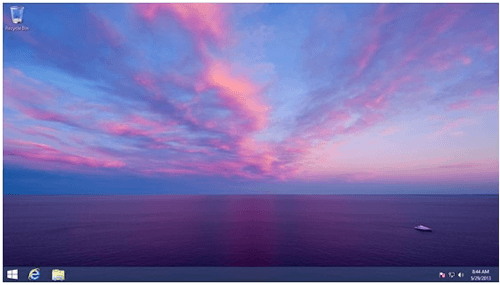
SkyDrive との連携も強化
In Windows 8.1 your files can be saved directly to SkyDrive, so you can always have your files with you.
Continuing the Windows 8 vision with Windows 8.1 : Blogging Windows から引用
Windows 8.1 では、ファイルを SkyDrive に直接保存することができますよ~とのこと。あとオフラインでのアクセスなども可能に。
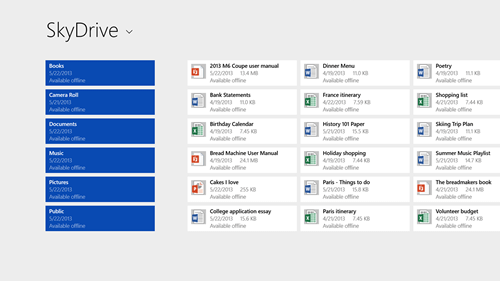
検索も速くて快適になるらしい
In Windows 8.1, the Search charm will provide global search results powered by Bing in a rich, simple-to-read, aggregated view of many content sources (the web, apps, files, SkyDrive, actions you can take) to provide the best "answer" for your query. We think this will really change the way you interact with the Web and with windows making it quicker and easier to get things done. It is the modern version of the command line!
Continuing the Windows 8 vision with Windows 8.1 : Blogging Windows から引用
検索チャームは、Bing エンジンで速くて正確な横断検索結果を提供するぜとのこと。
Internet Explorer 11
Windows 8.1 に搭載される IE は、IE11 に。Windows 8.1 デバイス間で、開いているタブを同期したりも可能に。
Web browsing continues to be one of the most popular activities on any device. That's why with Windows 8.1, you also get Internet Explorer 11 (IE11). IE11 builds on the advancements in IE10 and is the only browser that is built for touch. IE11 will offer even better touch performance, faster page load times and several other new features we think you will enjoy. For example, you can now adjust the appearance of modern IE11 to always show the address bar and you can have as many open tabs as you like. And you can access your open tabs in sync across your other Windows 8.1 devices.
それ以外にも、色々機能追加されてるそうですので、楽しみ。噂通り、Windows 8 ユーザーには Windows Store を通じて、無償で提供されるそうです。
ちなみに、Windows 8.1 パブリックプレビュー版の公開は、6月 26日とのこと。







