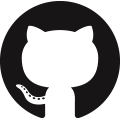 静的な Web サイトを簡単に公開可能な GitHub のサービス 「GitHub Pages」 では、ユーザーが取得した独自ドメイン (カスタムドメイン) を使用することも可能ですが、今まで HTTPS による接続には対応していませんでした (厳密には、SSL 証明書の設定項目がなかったため、
静的な Web サイトを簡単に公開可能な GitHub のサービス 「GitHub Pages」 では、ユーザーが取得した独自ドメイン (カスタムドメイン) を使用することも可能ですが、今まで HTTPS による接続には対応していませんでした (厳密には、SSL 証明書の設定項目がなかったため、https:// でアクセスしても証明書エラーが帰ってきてしまっていました)。
今回、カスタムドメインを使用している Web サイトでも、Let's Encrypt を使用した HTTPS 接続が可能になりました (ちなみに、GitHub Pages の標準ドメインである username.github.io では 2016年以降 HTTPS での接続に対応しています)。
If you are using CNAME or ALIAS records for your custom domain, you're all set and your site should be accessible over HTTPS. If it is, and your site loads correctly over HTTPS, you can optionally enforce HTTPS in your repository's settings. Users who request your site over HTTP will be upgraded to HTTPS.
Custom domains on GitHub Pages gain support for HTTPS - The GitHub Blog より引用
基本的にはすでに GitHub Pages でカスタムドメインを使用していて CNAME、または ALIAS レコードが正しく設定されているなら、特別な設定をしなくても HTTPS での接続が可能になるとのこと。
この場合、HTTP / HTTPS 両方での接続が可能になるため、もし HTTPS 接続を強制したい場合は、リポジトリの設定から、「Enforce HTTPS」 にチェックを入れると、全ての接続が HTTPS にリダイレクトされるようになります。
もし、A レコードを設定している場合は、DNS に設定する IP アドレスを新しいものに更新する必要があるとのこと。A レコードの設定方法については下記にドキュメントがあります。
Faster site load times
These new IP addresses don't just allow us to serve your site over HTTPS, but also places your site behind a content delivery network (CDN), allowing us to serve your site from data centers around the world at fast speeds, and offering additional protection against DDoS attacks. While the previous IP addresses will remain available for a transition period, we recommend you migrate to the new IP addresses to gain these benefits.
Custom domains on GitHub Pages gain support for HTTPS - The GitHub Blog より引用
新しい IP アドレスを設定すると、HTTPS による接続が可能になるだけでなく、CDN を利用した配信の最適化や、DDoS 攻撃からの保護も行われます。古い IP アドレスは引き続き使用できるようですが、早めに設定を更新しておいた方がよいでしょう。
ということで、カスタムドメインで GitHub Pages を利用していた人には朗報なんじゃないでしょうか。









